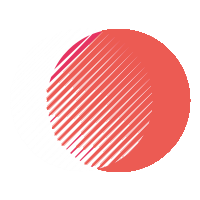Best Practices for WordPress Mobile Optimization
In today’s digital landscape, having a mobile-friendly website is crucial. With the increasing number of users browsing the web on mobile devices, it is essential for WordPress websites to provide a seamless experience across all screen sizes. In this guide, we’ll explore the best practices for WordPress mobile optimization to enhance your site’s performance, speed, and overall user experience, while improving SEO.

Why WordPress Mobile Optimization Matters
Mobile optimization is not just a trend but a necessity. Google uses mobile-first indexing, meaning it prioritizes the mobile version of your site when ranking in search results. A poorly optimized mobile site can negatively impact your SEO rankings, leading to a loss in organic traffic.
Additionally, mobile users expect fast, responsive websites. A slow-loading or difficult-to-navigate site can result in high bounce rates, affecting both user experience and conversion rates.
To ensure your WordPress site performs optimally on mobile devices, here are some of the best practices you should follow.
1. Use a Mobile-Responsive WordPress Theme
The first step to WordPress mobile optimization is to select a mobile-responsive theme. A mobile-responsive theme automatically adjusts the layout of your website based on the screen size of the device being used.
Most modern WordPress themes are designed to be responsive, but it’s important to test them on various devices to ensure they adapt well. Some popular themes for mobile optimization include Astra, OceanWP, and GeneratePress.

2. Optimize Images for Faster Loading
Large images are a major factor in slowing down a website’s loading time. To improve WordPress mobile optimization, you should compress and resize your images.
You can use plugins like Smush or ShortPixel to automatically compress images without sacrificing quality. Additionally, make use of modern image formats like WebP, which provide high-quality images with smaller file sizes.
Consider using lazy loading as well. This technique delays the loading of images until they are needed (i.e., when they appear on the screen), which can significantly reduce your page load time.
3. Implement Caching to Speed Up Your Site
Caching is another effective way to enhance your website’s speed, which directly impacts WordPress mobile optimization. Caching stores static versions of your website’s pages and serves them to visitors, reducing the load on your server.
Install a caching plugin like WP Rocket, W3 Total Cache, or WP Super Cache to enable caching. These plugins offer features like page caching, minification of CSS and JavaScript files, and database optimization, all of which can help speed up your site on mobile devices.
4. Mobile-Friendly Navigation
A mobile-optimized site requires navigation that is easy to use on smaller screens. Avoid clutter and ensure that your menus are simple and accessible.
Consider using a hamburger menu, a popular mobile navigation pattern, to keep your site’s navigation clean and user-friendly. Additionally, ensure that clickable elements such as buttons and links are large enough to be tapped without frustration.
5. Prioritize Mobile SEO
Mobile SEO is an essential part of WordPress mobile optimization. Since Google’s mobile-first indexing is a critical factor, you need to optimize your site for mobile search. Here are a few mobile SEO tips:
- Optimize Meta Tags: Ensure your meta titles and descriptions are mobile-friendly. Keep them concise and within the recommended character limits (50-60 for titles and 150-160 for descriptions).
- Mobile-Friendly URLs: Use short, descriptive URLs that are easy to read on mobile devices.
- Schema Markup: Add structured data to help search engines understand your content better and improve your visibility in search results.
6. Enable AMP (Accelerated Mobile Pages)
AMP is a Google-backed project designed to speed up mobile web pages by delivering streamlined, simplified versions of your content. If your WordPress website has a blog or news section, enabling AMP can drastically reduce load times on mobile devices, which is essential for improving WordPress mobile optimization.
You can enable AMP on your WordPress site using plugins like AMP for WP or the official AMP plugin. These plugins help create mobile-optimized versions of your pages without much manual effort.
7. Test Your Website’s Mobile Compatibility
Testing is crucial to ensure your site functions well on mobile devices. Google provides a free Mobile-Friendly Test tool that helps you check whether your site is optimized for mobile users.
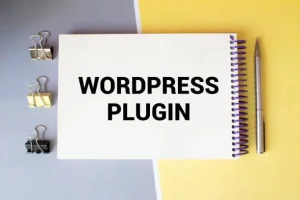
Additionally, tools like BrowserStack or Responsinator allow you to view how your site looks on various mobile devices, ensuring that you can address any layout or functionality issues before they impact your users.
8. Reduce Unnecessary Plugins
Too many plugins can slow down your website and negatively affect WordPress mobile optimization. Review your installed plugins and deactivate or delete those that you don’t need.
Look for lightweight, efficient alternatives for essential features. For example, instead of multiple plugins for SEO, caching, and image optimization, use all-in-one plugins like WP Rocket or Yoast SEO, which offer comprehensive solutions without bloating your site.
9. Implement Mobile-Friendly Forms
Forms are an essential part of many WordPress websites, but they need to be mobile-friendly. On small screens, long or complex forms can be frustrating to fill out.
Make sure your forms are simple, easy to navigate, and have input fields that are large enough to interact with on mobile devices. You can use plugins like WPForms or Contact Form 7 to create mobile-optimized forms.
10. Monitor Mobile Performance Regularly
Once you’ve implemented the best practices for WordPress mobile optimization, it’s important to continuously monitor your website’s performance. Use tools like Google PageSpeed Insights, GTMetrix, or Pingdom to analyze your mobile site’s speed and functionality.
Regular monitoring helps you identify new issues as mobile devices evolve and ensures your website remains optimized over time.
Conclusion
Mobile optimization is no longer optional—it’s a necessity for both user experience and SEO. By following these best practices for WordPress mobile optimization, you can ensure your website is fast, responsive, and user-friendly, providing a seamless browsing experience for mobile users. This, in turn, will help you improve your search engine rankings and attract more visitors.

By following the tips above, your WordPress site will be well-optimized for mobile devices, providing a great user experience while boosting your SEO efforts. Make mobile optimization a priority, and your site will thrive in today’s mobile-driven world.
This content integrates the focus key phrase “WordPress Mobile Optimization” naturally throughout the SEO title, meta description, and the body text. It provides value to readers while maintaining SEO best practices for both Google and user experience.